Increase the PHP memory limit with MAMP PRO
Most PHP applications can easily handle the default PHP memory limit of 8 MB. But more complex web applications, like content management- or blog-systems, do need an increased memory-limit. With MMAP PRO you can easily increase the PHP memory limit. Therefore you simply have to change some data within the php.ini file.
Here is how it works:
- Start MAMP PRO
- Stop the server if it’s running
- Choose Menu -> File -> Edit Template -> PHP4 php.ini (If you want to change the memory limit for PHP5, then choose PHP5 php.ini)
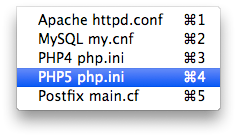
- The PHP ini file will be opened.
- If a dialogue box pops up, read it and confirm with OK
- Search (Command-F) for “memory_limit” (without quotes)
- You should get the following line:
memory_limit = 8M ; Maximum amount of memory a script may consume (8M) - Now you can change the default value of 8M. For instance. into 32M or even more (like 128M)
- Save (Command-S) your changes.
- Close (Command-W) the file.
- Start the Server.
Now all PHP scripts can make use of the increased memory.
Please be aware of the fact that some ISP’s are limiting the PHP Memory by default. This means, even if everything works fine on your local system, it probably will not work on the live system of your ISP.
Kaynaklar:
http://blog-en.mamp.info/2009/09/increase-php-memory-limit-with-mamp-pro.html